PEPRIS Online Registration Mechanism For Private Schools
PEPRIS: School Education Department in collaboration with Punjab Information Technology Board (PITB) has developed a central online Private Education Provider Registration & Information System (PEPRIS) platform to digitize private school profiles across the province. The main purpose of this core SED initiative is to create and maintain an updated repository of Private Schools across the entire Province with electronic license issuance mechanism.
In the first phase, District Education Authorities (DEAS) will complete the profile of all private schools registered with DEAs in the PEPRIS platform. In the next phases, private schools will be able to apply for new registrations and renewals through the online system Only to save their time and resource.
For this purpose, the system will be made available to the CEOs at pepris.punjab.gov.pk to initiate data entry of each private school already registered with DEA in the system. The timeline to complete profiling of all private schools already registered with DEAs is March 31, 2021.
How To Register On PEPRIS
Step No:1
Go to the following link and Create an account(Sign Up) by using the school owner CNIC/Mobile/Email Address.
Step No:2
PEPRIS will send you a pin code on your registered mobile number/email address. Once you receive it, enter the code and choose PASSWORD(minimum 8 characters including One Symbol + Lower Case Exp: Javed@1234) in the fields below and click “Verify Pin and Create Account”.
Step No:3
In this Step Login into the PEPRIS portal by entering your CNIC and password while you entered at the time of registration and you will successfully log in to PEPRIS Portal.
Step No:4
When you successfully logged in to PEPRIS The portal following form will appear. CLICK On New Application
Step No:5
In Step 5 you will ask for several details. The detail is given below.
1: SCHOOL PROFILE
In this section, you will have to fill up” Basic School Profile” i.e. District Name, Tehsil Name, School Name, Nature Of Management, School Level, School Gender, Year Establishment, Postal Address etc. as shown in the below image.
2: Contact information
In this section contact details of the principal/owner of the school will be asked. Fill all empty boxes with care.
3: Building Fitness/Hygienic Information
In this section Attach building and hygiene certificates detail
4: School enrollment section
This section provides the enrollment details of students and the number of teaching and non-teaching staff detail.
5:Mark location of your school.
In the last step you will have to mark the live location on the map or provide latitude and longitudes if you know and submit the application. To precisely mark your school location, please download the School Owner App on the Play Store or via the following link. Make sure your GPS is turned on
Note: You should be at your school location while marking your location through the School Owner App
Click Here to Download School Owner App
For inquiries and complaints relating to PEPRIS online school registration contact; 042111112020
For online complaints Click on the Link
Guideline Regarding PEPRIS
Thanks For Visiting IT ZONE JATOI Website: To get all the latest news of the school education department, jobs, board & University News please keep visiting this site regularly.











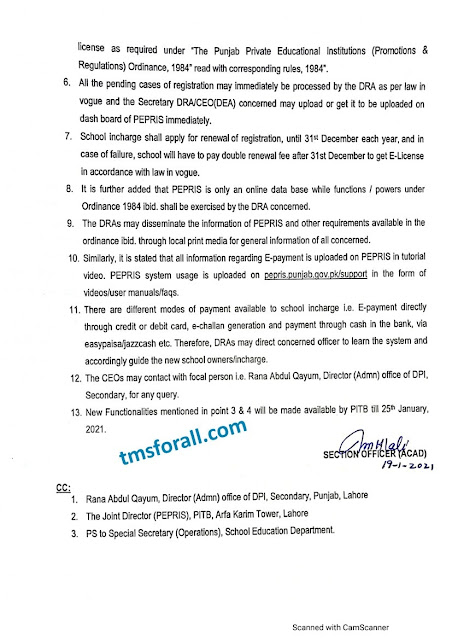
إرسال تعليق